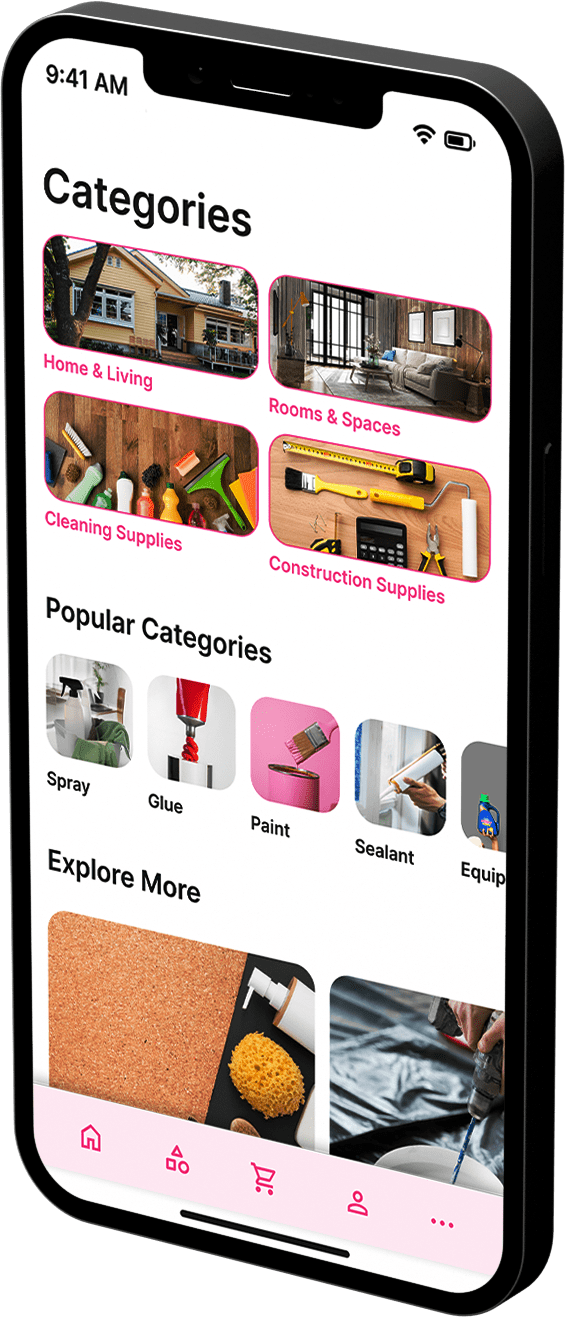
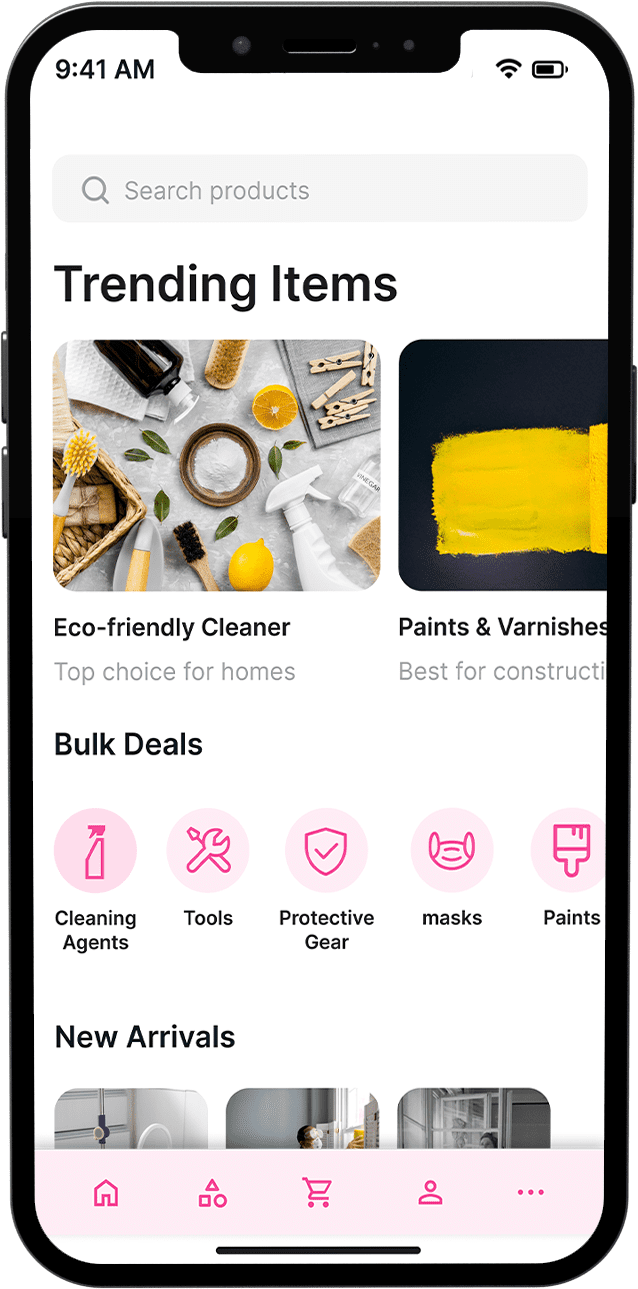
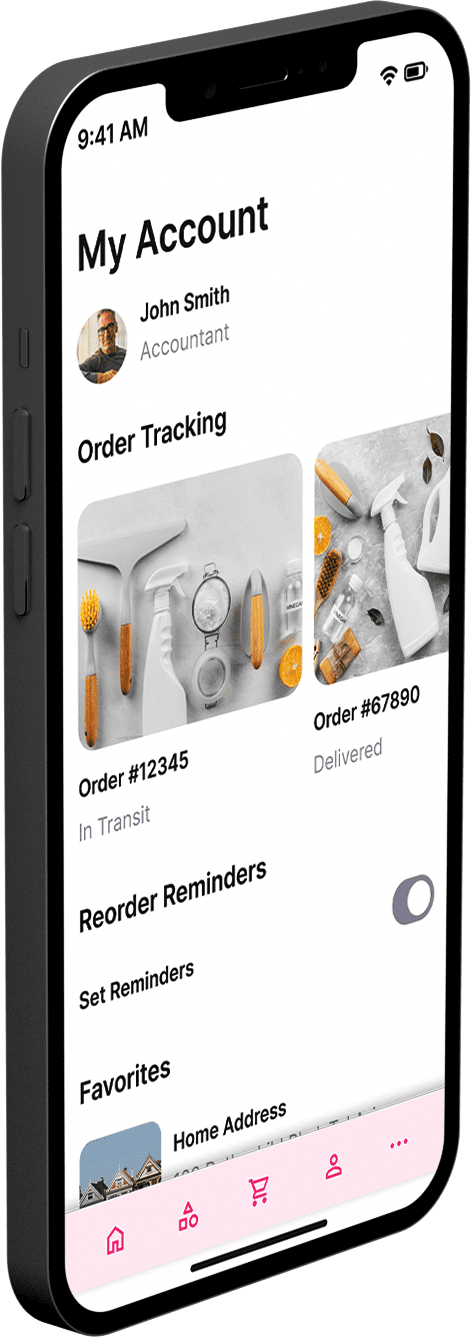
Project Overview and Business Challenge
Jacobi Company currently relies on a shared application used by multiple competitors, which presents several inefficiencies for business owners placing orders. The main challenges include:
- Complex Navigation: Users find the current application difficult to operate, leading to frustration.
- Ordering Confusion: Business owners struggle with placing orders correctly, particularly regarding unit and package selections.
- Limited Client Information: The absence of personalized client data results in a less tailored user experience.
- Customer Transition Issues: Many customers face difficulties in adopting the application, increasing costs for Jacobi.
- Lack of Competitive Differentiation: The shared app limits Jacobi’s ability to stand out in the market.
Problem Definition and User Pain Points
To better understand the obstacles users face, we identified key pain points affecting their experience:
-
User Frustration: The app's complexity leads to inefficiencies and errors in ordering.
-
Manual Processes: Business owners lack automation, requiring extra time for placing and tracking orders.
-
Limited Insights: Users need better access to sales, inventory, and customer data.
-
Customer Retention Issues: Without a streamlined experience, businesses struggle to transition to the digital platform.
User Research and Key Insights
To design a more efficient and user-friendly application, we conducted thorough user research using multiple methods:
Tracking User Activity:
-
Observed how business owners use the current application.
-
Identified frequently accessed features and navigation bottlenecks.
-
Used analytics to determine pain points such as session duration and drop-off rates.
Personal Interviews with Business Owners:
-
Gathered insights into their workflows, challenges, and priorities.
-
Explored solutions that would improve ordering efficiency.
-
Ensured collaborative problem-solving to align design decisions with user needs.
Market Research:
-
Analyzed competitor applications to identify strengths and gaps.
-
Studied industry trends in e-commerce and digital ordering solutions.
-
Used insights to create differentiation strategies for Jacobi’s new application.
Market and Timing
Market Opportunity:
The growing demand for streamlined business applications presents an opportunity for Jacobi to launch a dedicated app. Key industry trends include:
Timing and Trends:
-
AI & Automation: Smart recommendations for order suggestions and inventory alerts.
-
Mobile-First Design: Business owners require seamless ordering on mobile devices.
-
Data-Driven Insights: Dashboards with analytics on sales, inventory, and trends.
-
Personalized Experiences: Customization features for individual business needs.
Typography and colors
Typography:
Ensures clarity and ease of reading, enhancing user experience. Arimo Hebrew Subset
Aa Bb Cc Dd Ee Ff Gg Hh Ii Jj Kk Ll Mm Nn Oo Pp Qq Rr Ss Tt Uu Vv Ww Xx Yy Zz
1234567890
Colors:
A professional and intuitive palette for improved navigation and visual appeal. #FE55A6
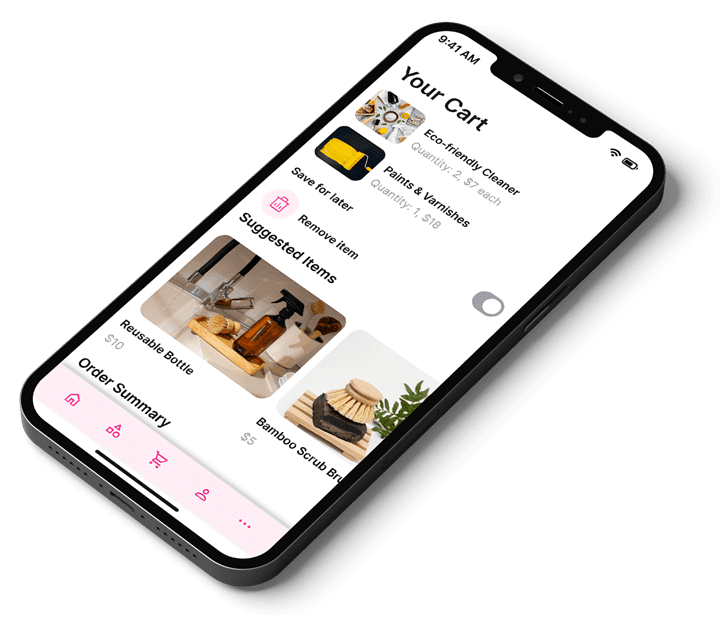
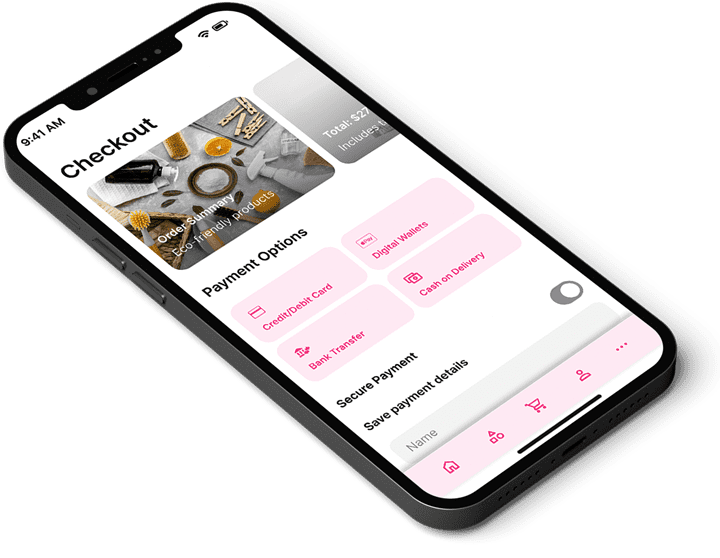
Project Timeline
Design Process and Iterations
A user-centered approach was used to refine the application:
-
Wireframing & Low-Fidelity Prototyping: Focused on simplifying the ordering process and creating a logical flow.
-
High-Fidelity Design: Incorporated Jacobi’s branding, ensuring clarity and consistency.
-
User Flow Testing: Tested common scenarios like order placement, inventory tracking, and analytics review.
-
Iterative Refinements: Adjusted navigation and layout based on user feedback.
Solution: Key Features and Interface Elements
The final design integrates essential tools for Jacobi’s business owners:
-
Centralized Dashboard: A single interface displaying orders, inventory, and key metrics.
-
Automated Order Suggestions: AI-powered recommendations based on purchase history.
-
Simplified Checkout Process: A streamlined, step-by-step ordering system.
-
Client Information Management: A personalized section for tracking customer interactions and order history.
-
Mobile Optimization: A responsive design for seamless use on mobile devices.
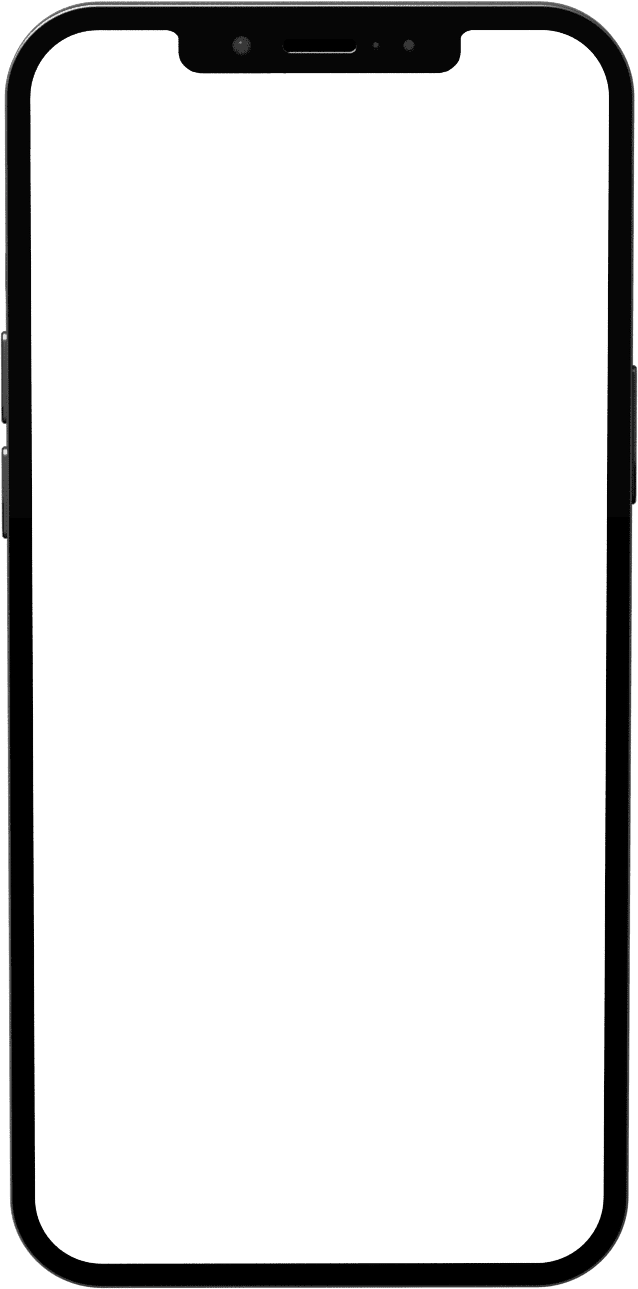
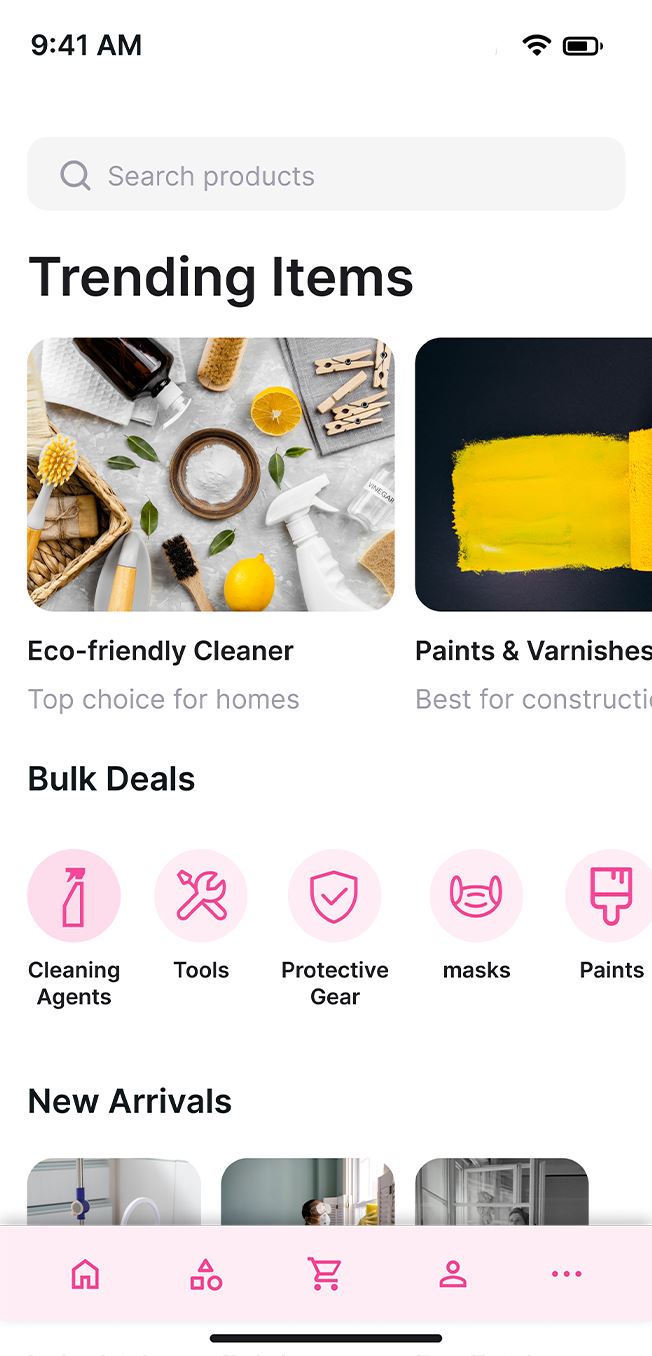
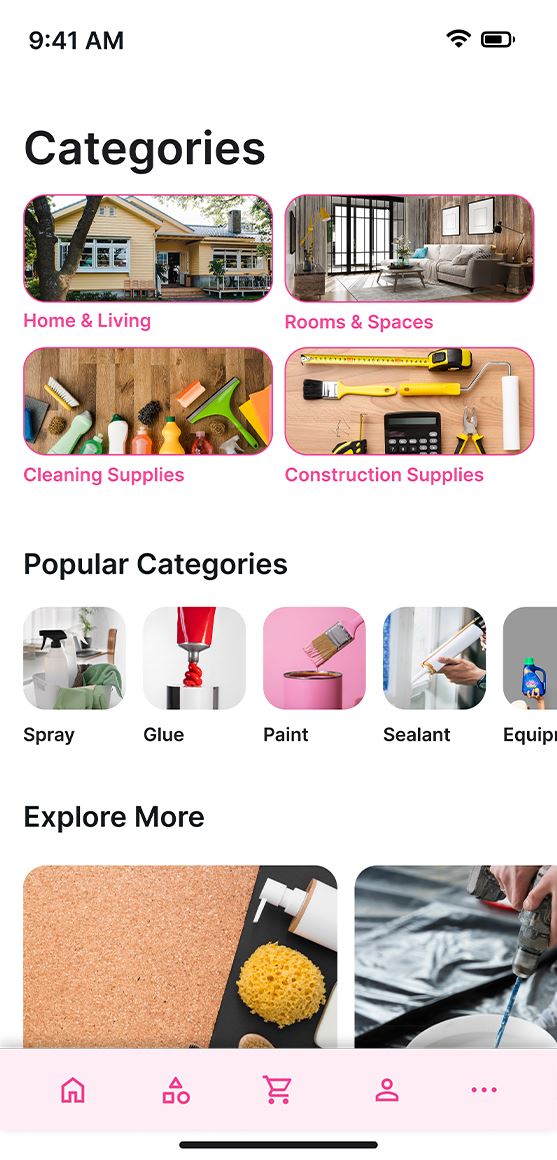
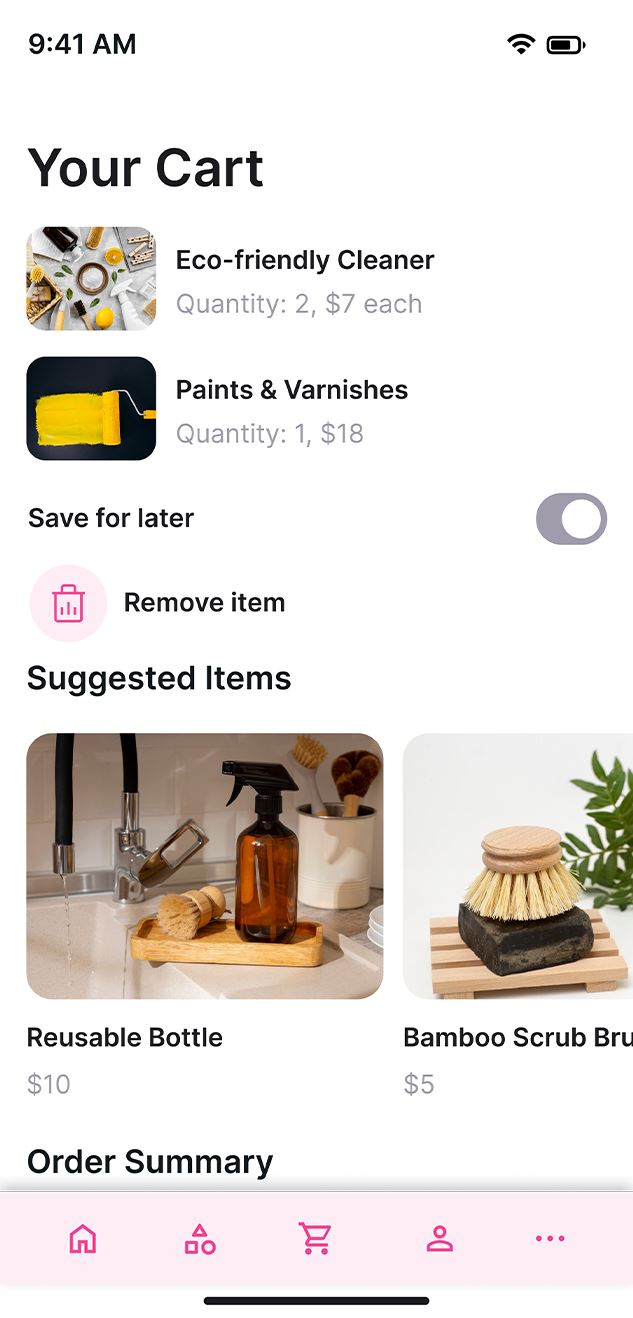
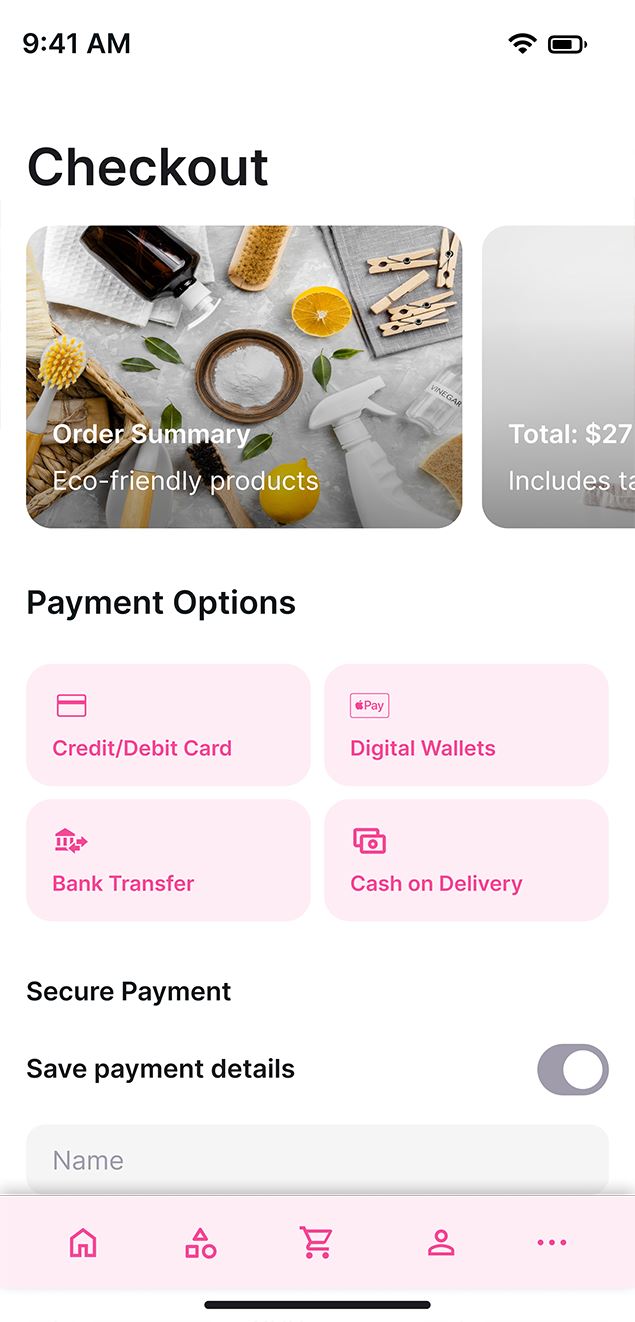
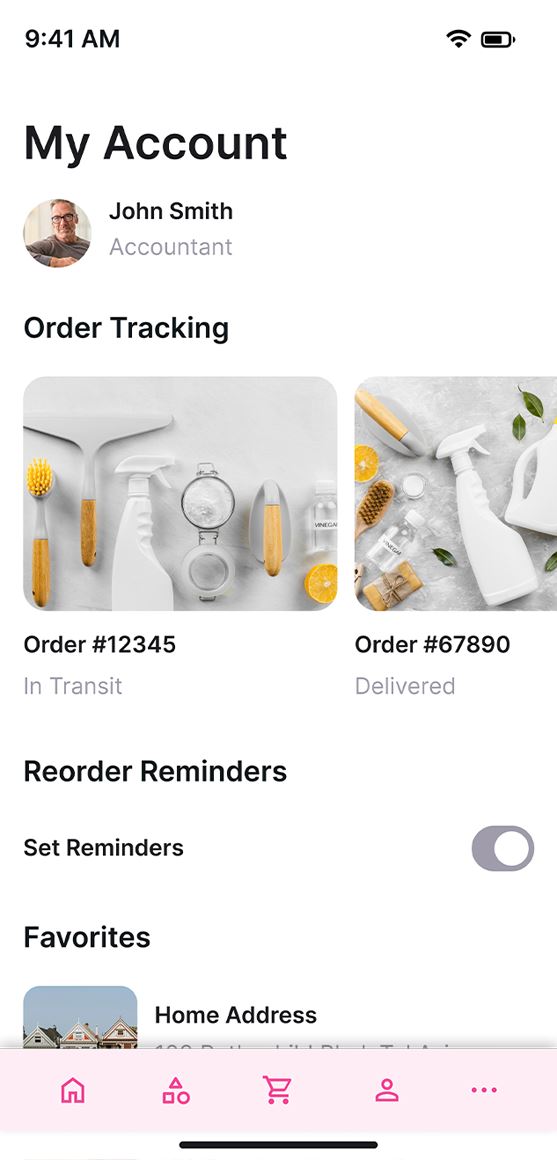
User Testing Results and Metrics
After prototype testing, we measured key performance indicators:
-
User Satisfaction: 88% of business owners reported a more intuitive experience.
-
Time Efficiency: 35% reduction in time spent placing orders.
-
Error Reduction: 25% decrease in incorrect orders due to improved UI clarity.
-
Adoption Rate: A smoother transition resulted in a 40% increase in user adoption.
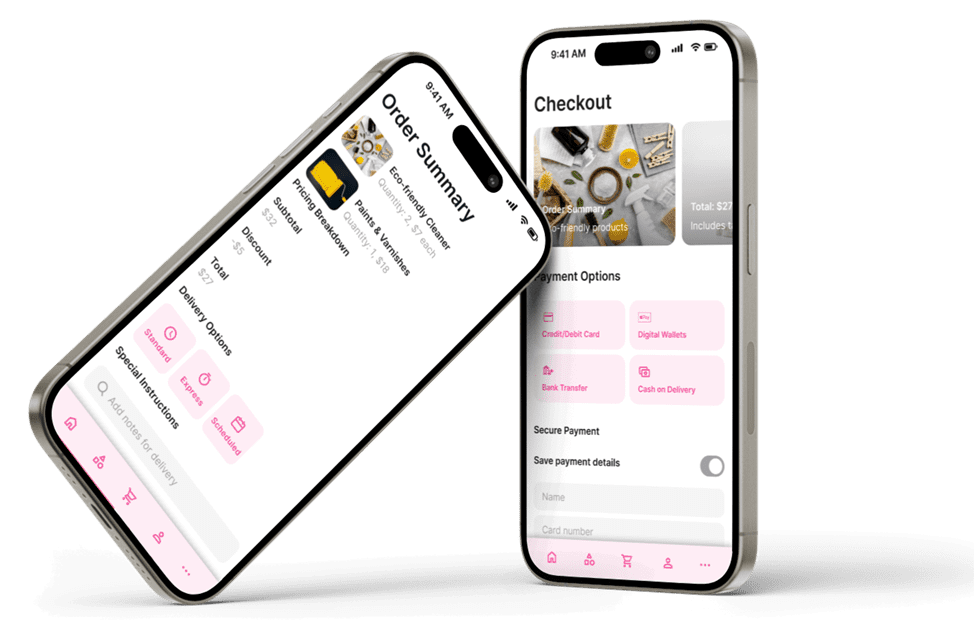
Personas
-
Name: Guy
-
Age: 51
-
Profession: Hardware Store Owner
-
Location: Rehovot
Goals:
-
A quick and efficient online ordering process.
-
Detailed insights into sales, inventory, and customer data.
-
A simple and intuitive interface.
Challenges:
-
Limited tech familiarity.
-
Balancing detailed data with a user-friendly experience.
Preferences:
-
A streamlined ordering process.
-
Easy access to business insights.
-
Name: Ron
-
Age: 31
-
Profession: --
-
Location: Ramat Gan
Goals:
-
A fast and hassle-free shopping experience.
-
Staying informed about the latest products and promotions.
-
Using a visually appealing and user-friendly app.
Challenges:
-
Missing promotions and deals.
-
Inefficient shopping experience.
Preferences:
-
Real-time updates on new products.
-
A smooth and engaging app experience.